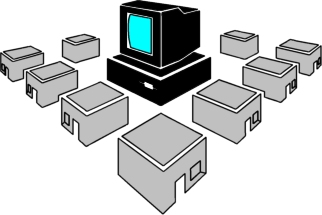 |
Lee Wilbur IT Solutions A service of Multiverse Enterprises Inc. |
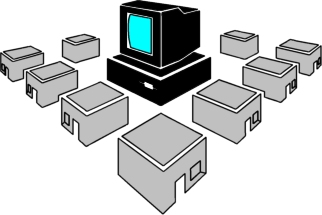 |
Lee Wilbur IT Solutions A service of Multiverse Enterprises Inc. |
| Summary | VBScript: Remote Desktop Connection error | |
| Details | When attempting to connect via Remote Desktop (especially to Small Business Server 2008), you are prompted with the following error: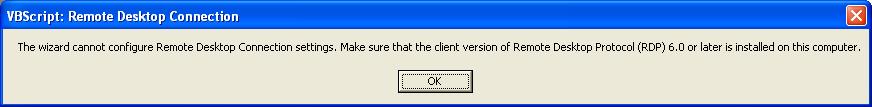 |
|
| Cause | The file %windir%\system32\mstscax.dll is not properly registered or may not be up-to-date. (%windir% is typically c:\windows but in some circumstances could be different). | |
| Solution | Verify the version of the the control you have on your system.
regsvr32 mstscax.dll Retry connecting. Probable: If the control is not up-to-date, verify you have Service Pack 2 or later installed for Windows XP then download and install the current version of the Microsoft Remote Desktop Client from Microsoft - http://www.microsoft.com/downloads/details.aspx?FamilyId=6E1EC93D-BDBD-4983-92F7-479E088570AD&displaylang=en. After installation, you may need to perform the first solution as well. |
|
| Related Links |
Description of the Remote Desktop Connection 6.1 client update for Terminal Services in Windows XP Service Pack 2 Browse Remote Web Workplace from Windows XP SP3 machine |
|
| Tip ID: 7 | Date Entered: 8/26/2009 9:09:46 PM | Last Update: 8/26/2009 9:16:26 PM |