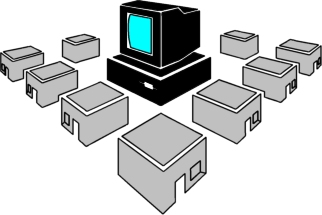 |
Lee Wilbur IT Solutions A service of Multiverse Enterprises Inc. |
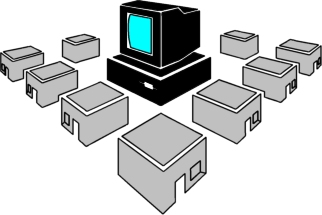 |
Lee Wilbur IT Solutions A service of Multiverse Enterprises Inc. |
| Summary | How much RAM do I need? | |||||||||||||||||||||||||
| Details | How much RAM you need depends on your usage and your version of Windows. First, understand the difference between RAM memory and hard disk memory. Hard disk memory is like book shelves. The more book shelf space (disk space) you have, the more books (programs) you can store so they are handy when you need them. Random Access Memory (RAM) memory is like the desk space you use to work. The more RAM memory you have, the more books (programs) you can have open on your desk at the same time (when writing a report, this can be handy). Windows needs to have several small programs open and running all the time to help it run. And then when you want to use another program, it needs more RAM space to put that program. So, depending on what version of Windows you have and what you do with it, you may need to have more RAM. Below is a table with my recommendations, based on operating system and what you may do with your computer.
More memory will only increase the system performance and ability to do multiple things at once, however, check with your computer manufacturer or motherboard maker to determine the maximum amount of RAM your system can handle. And note, depending on what you use your computer for, you may not notice a significant increase in system performance when adding RAM. Where to purchase? |
|||||||||||||||||||||||||
| Related Links |
Crucial Technology - Computer Memory Kingstong Technology - Computer Memory Wikipedia - Random Access Memory Entry |
|||||||||||||||||||||||||
| Tip ID: 5 | Date Entered: 8/12/2005 3:36:51 AM | Last Update: 8/12/2005 3:39:32 AM | ||||||||||||||||||||||||