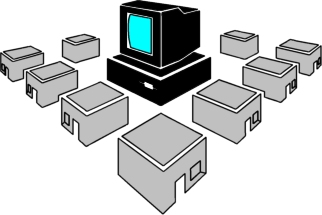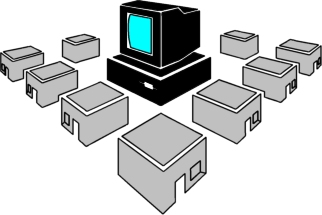| Details |
When buying a laptop (notebook) computer, you want to look for a few important details.
- Warranty
Laptop computers tend to contain be very proprietary hardware. Items such as the screen, keyboard, power supply, and video card tend not to be easily replaced if they fail. In addition, they are subject to more abuse than a desktop and at greater risk of component failure. Therefore, it's very important to get a long (3 year or longer) warranty with any new laptop purchase. If something should go wrong with the laptop during the warranty period, the manufacturer will most likely repair or replace it (unless damage is caused due to negligence).
- Buy from Reputable Manufacturers
A 3+ year warranty isn't going to do much good if the maker is out of business 6 months after you purchase the laptop. Thus, it's important to purchase a laptop from a known manufacturer who will be in business next year and the year after. Reasonably safe bets include buying from Dell, Gateway, Lenovo (IBM), Toshiba, HP/Compaq, Fujitsu, and Sony. That said, I personally avoid Sony and HP/Compaq. In my experience (granted, this is experience from around 2002-2003), Sony support is poor and can take several days, more likely weeks, to repair a system sent back to them. In addition, they have in the past limited their warranty to 90 days if you do not register the notebook with them. HP/Compaq (Compaq more specifically in my experience) has declined to support their products - even relatively new products. For example, if you want to upgrade the operating system of the laptop, they have, in the past, taken the attitude of "it didn't ship with it, we won't help you with it. Also, in the summer of 2006 when I last spoke to support from HP for their printers, I was very disappointed in the level of knowledge demonstrated.
- RAM
Today, RAM is crucial to system performance, but many computer makers will actually sell systems with what most technicians would consider too little RAM. For a balance of price and performance, any computer running Windows XP, not just a notebook, should have 512 MB RAM. More if you intend to do video editing, play high-end games, or run with many applications open. The upgrade from "base" memory is often a $50-$100 upgrade, but usually well worth it. Keep in mind, Windows Vista likely requires 1 GB of RAM (1024 MB) to run smoothly.
And remember, even the worst rated products will work flawlessly for some people and the best rated products will fail on occasion. When buying you want to buy with the best odds of having a good experience. |