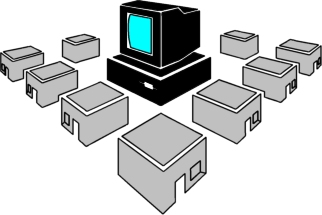 |
Lee Wilbur IT Solutions A service of Multiverse Enterprises Inc. |
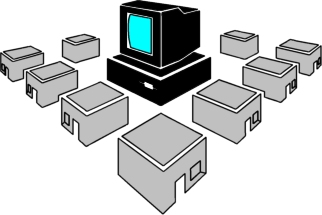 |
Lee Wilbur IT Solutions A service of Multiverse Enterprises Inc. |
| Summary | Configure Service Dependencies | |
| Details | If you need to manually configure service dependencies in Windows 2000, XP, or 2003, you must edit the registry entry for the service. For example, you have a database service that relies on a storage service to provide access to the storage device. You want to ensure the database service does not start prior to storage device becoming available. | |
| Solution | UNTESTED:
An example may be seen by reviewing the Browser Service.
|
|
| Tip ID: 2 | Date Entered: 7/31/2005 5:55:43 AM | Last Update: 7/31/2005 5:55:43 AM |