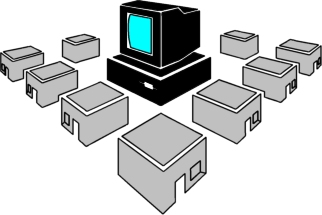 |
Lee Wilbur IT Solutions A service of Multiverse Enterprises Inc. |
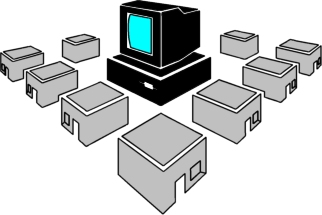 |
Lee Wilbur IT Solutions A service of Multiverse Enterprises Inc. |
| Summary | Cannot assign drive letter to recognized FAT32 Drive | |
| Details | A FAT32 drive is recognized by Windows XP, however, when attempting to assign a drive letter via Disk Management, the option is grayed out with the only available options being Delete Partition and Help. | |
| Cause | The partition type of the FAT32 disk is not correctly set to FAT32. Norton GoBack is known to change this value. Other applications may as well. You may be able to confirm this diagnoses through the use of a disk editor, such as WinHex or DiskProbe*. DiskProbe has a known issue with FAT32 drives and may further corrupt your partition table. |
|
| Workaround | Using a Linux boot CD, such as Knoppix, you can access files on the FAT32 drive, copying them to a USB Flash device, burning them to a CD, or transferring them a network drive. | |
| Solution | The solution used was a combination of editing the master boot record and using FDISK from a Windows 9x boot disk. Either one alone might resolve the problem. (Note: when originally attempting the disk edit method DiskProbe was used and upon rebooting the disk appeared as unallocated. A second edit attempt combined with the FDISK command seemed to resolve the issue). Probable: Probable: Possible: |
|
| Related Links |
X-Ways Software Technology AG (WinHex) Partition Types (Andries Brouwer) A Bit More About Disk Structures (Bits 'n' Bytes) Bootdisk.com |
|
| Tip ID: 1 | Date Entered: 7/30/2005 8:07:32 PM | Last Update: 10/31/2005 4:54:40 PM |